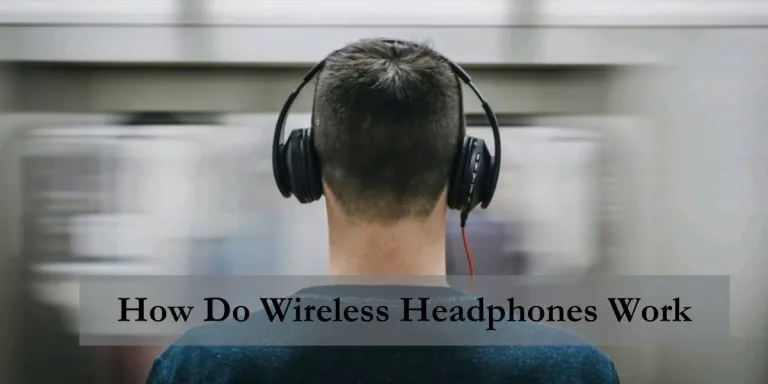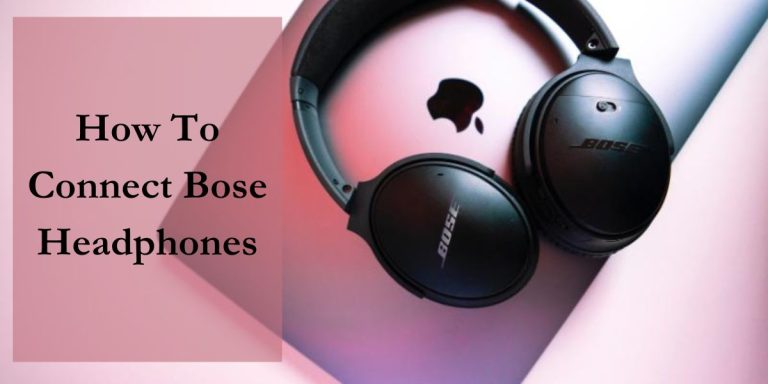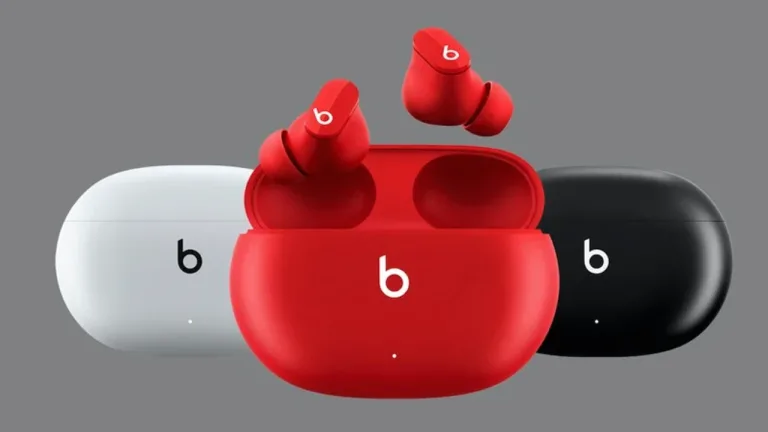How To Charge Beats: Easy Guide and Tips
Sometimes, you do not know how to charge Beats studio earphones. Keep this thing in mind: it is a simple process that you can follow in easy steps. For this purpose, you can take a USB C cable from which you can charge your earphones by connecting it to a power source such as a computer or a wall adapter.
To start charging your Beat Studio earphones, make sure that you first turn them off. The power button is located on the proper control module. You have to press it and hold the button for one second. Then, the earphones will be turned off.
When they are turned off, then, you have to plug your phones into the power sources with the help of a USB C cable. Remember that after charging, the earphones will give you 12 hours of playback from a full charge. The complete charging of the earphones will take almost 90 minutes.
How do you charge your Beats studio buds?
If you want to charge your Beats studio buds, you must place them in the charging case first. On the other hand, when you need to charge both the earbuds and the charging case, you must follow the following procedure.

- First, take the charging case and put the earbuds in it.
- Then connect the charging case with the power source, and you can do it with the help of a USB C cable.
- Remember that the Beats studio buds packing include a USB C cable.
- Without the earbuds, it is also possible to charge the case.
So, when you charge the studio buds with the charging case, you can get up to 36 hours of playback. On the other hand, if you are in a hurry and charge your earbuds for 5 minutes, you can amazingly achieve 1 hour of playback time. If you want to charge the Beats studio buds, you must put them in the charging case, especially when you do not want to use them.
Normally, the Beats studio buds will give you 8 hours of playback time; however, if you charge it with the charging case, you can amazingly achieve 24 hours of playback. Sometimes, your battery will sink when you use the Beats studio buds for more time. When the battery of the case is 40% or less, then the front LED is present, which turns red. It shows that the battery is less than 40%. So you have to reset your earphones.
How much of a charge remains on your studio earbuds?
On you Mac
- First of all, click the Bluetooth menu. Keep this thing in mind that it is present in the upper right corner of the Mac.
- Then, select the Beats studio buds and see the battery level on the earbuds.
- How to check the remaining battery on an Android device?
- First, open the Beats app on your Android phone and see the battery level of the earbuds as well as the charging case.

Troubleshoot charging of your Beats Studio Buds or Beats Studio buds+
- Sometimes, you feel trouble charging your Beats Studio earbuds or Beats Studio buds+.
- For this purpose, you have to try the following instructions.
- Make sure that the earbuds are properly placed inside the charging case.
- You can also go for another power source or a different cable.
- You can reset your Beats Studio earbuds or Beats Studio Buds Plus if these things do not work.
Factors to consider while purchasing the Beats Studio buds
You have to consider different factors when buying Beats Studio Buds. These factors are compatibility, charging wattage, and safety. Keep in mind that you charged your studio properly before using it. The reason is that it will give you the high-quality audio that you ever wanted. On the other hand, you should also follow the essential guidelines while charging and using your Beats studio buds.

Frequently Asked Questions
Is it possible to charge Beats Studio Buds with a phone charger?
As I also discussed earlier, beats Studio Buds have USB-C or USB-A cables. Yes, you can charge your Beats studio buds with the phone charger. You can do this by plugging the USB cable into the iPhone charger. On the other hand, you can also connect the USB port to charge your earbuds.
How much time does Beats take to charge?
Normally, Beats Studio takes almost 2 hours to charge when the battery is dead. You can do this with the help of an AC adaptor. Keep this thing in mind: if you are charging with a USB from your laptop, then it takes more time. On the other hand, if you are charging properly, then it might take less time.
Do Beats Studio earbuds support fast charging?
According to the experts, Beats Pro earbuds will give you 9 hours of playback time. If you charge the earbuds with the charging case, you can get more than 24 hours of playtime. On the other hand, it also provides fast fuel where you can get more than 1.5 hours of playback after charging for only 5 minutes.
Conclusion
Nowadays, your life is incomplete without earbuds because you can do lots of work with them. You can listen to your calls and listen to your favorite music with the help of earbuds. In this post, we have discussed how to charge Beats studio buds. For this purpose, you must understand how to charge the Beats studio buds efficiently.
You should also familiarize yourself with different charging methods. On the other side, you should also go for the best wireless charger and check the key charging tips to prolong the life of your earbuds. It does not matter whether you are using the USB charging cable or a compatible wireless charging pad or going for any innovative charging solutions. Make sure that you care for it properly. If you take care of your earbuds regularly and use them carefully while charging, it will enhance your listening experience.
Read more article