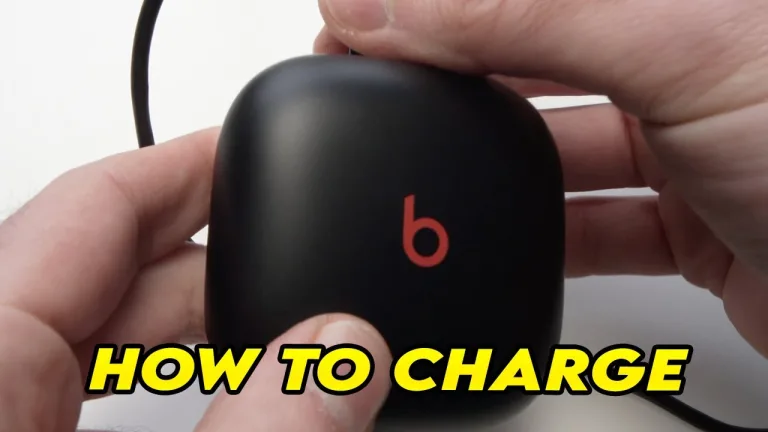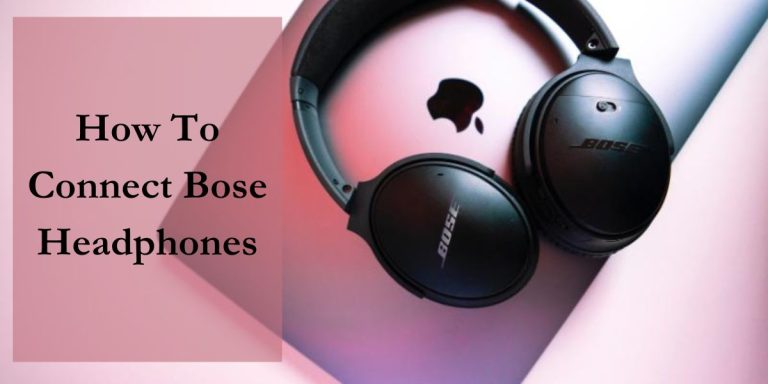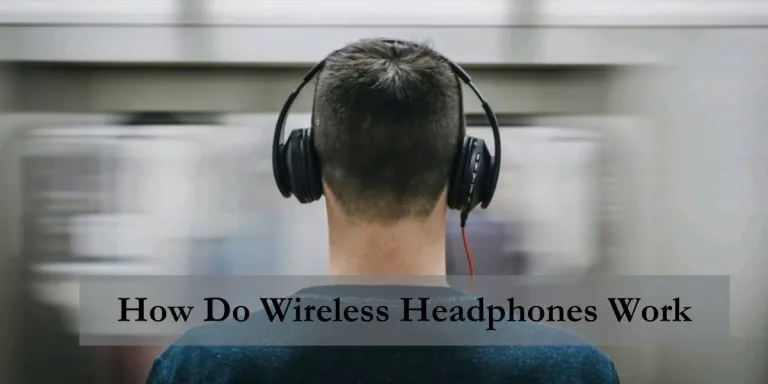Why Do My Headphones Sound Muffle
If you are facing muffled sound on your headphones, commonly known as “Headphones Sound Muffle”, then you’re not alone. This disgusting issue can quickly damage your listening experience, and make you wonder why your favorite sounds suddenly sound less. Let’s explore the reasons behind this issue and also explore better ways to reclaim the audio quality process.

What is a “Muffled” Sound?
When we describe the sound as “muffled,” we are trying to tell a reduction in clarity and purity. It’s like listening to good music or speech through blurry voices.
Common Experiences of Muffled Sound with Headphones
Many headphone users face muffled sounds at some points in their daily lives. It might be described as a blurry dullness in the music distortion. Where certain frequencies look like mixed all together. This issue of distortion occurs suddenly or develops slowly over time. It also leaves users a bad head in frustration.
Causes of Muffled Sound
| Damaged Cables | One common cause behind the muffled sound is damaged connection and poor cables. With time, the headphone wires connecting to your device can create distortion. |
| Accumulation of Dirt | Another factor of distortion is the buildup of dirt, dust, and debris in and around your headphone speakers. Even small dust particles can disturb the movement of sound. |
| Compatibility Issues with Devices | Sometimes, muffled sound can disturb compatibility issues between your headphones and the device you’re using. |
| Audio Settings and Equalization | Sometimes, the problem shows not with the hardware itself but with the audio settings on your device. Incorrect settings can slow down the frequency response of your headphones. |
Troubleshooting steps to Improve Headphone Sound quality
Follow these beneficial tips to improve your headphone sound quality and ensure a clear and fast listening experience.

Check the Connection
Make sure your headphone jack is plugged into the audio section. Explore the connector wisely to ensure a proper connection setup. If you find any damage in the cable, then replace it to restore optimal audio quality.
Clean the Drivers part
Regularly clean the driver’s areas of your headphones to remove any dust. Always use a soft and dry cloth or a small brush to clean away dust particles. Always be careful not to apply too much pressure or use any liquid chemicals that could damage the drivers.
Adjust the Audio Settings of the headphone
Always check the audio settings on your device. Ensure clearly that audio is always optimized for your headphones. Check the equalizer settings, sound quality, and audio presets to optimize the best result for your headphones.
Test the headphones with Different Devices
If you continue to hear muffled sounds on your headphones then try using your headphones with a different audio device. This will help to know if the issue present with your headphones or the original audio sound setup.
Inspect for Physical Damage
Carefully examine your headphones for any physical damage. Some signs of physical damage include dented ear cups. Even minor damage to headphones can affect sound quality, so it’s important to solve any issues wisely.
Update Firmware
Make sure that your firmware always updates or driver updates for your headphones. Always installing the latest software can sometimes resolve complex issues or improve performance issues.
Reset or Reboot
If you’re still experiencing sound issues, try resetting your headphones. Try rebooting your audio device for better sound. Sometimes, a simple reset can fix small software glitches and restore normal functionality.
Headphone specifications
To further improve your listening experience and troubleshoot any audio quality issues, it’s crucial to understand the specifications. By knowing what to look for and how these specifications impact sound quality, you can make better-informed purchasing decisions. You can also optimize your headphone performance.
One important specification to consider is the headphone security process, measured in decibels. Sensitivity determines how loud the headphones can get. It will find with a given amount of power. If your headphones have low sensitivity, they may sound quieter or muffled even at high volume levels.

Impedance is another distorting specification to understand. Measured in ohms, impedance represents the electrical resistance of the headphones. Higher-impedance headphones require more power to produce the same volume level as lower-impedance headphones. Mismatching impedance with your audio device can result in poor sound quality.
Frequency response is yet another factor specification. It explores the range of sound frequencies that the headphones can generate. Look for headphones with a greater frequency response to ensure balanced and detailed sound qualities.
Seeking professional help for persistent sound issues
- If you’ve tried all the troubleshooting tips we provided in the previous sections and your headphones still sound muffled, it may be time to seek professional help.
- There could be underlying hardware or software issues affecting your headphones’ sound quality that require specialized knowledge and tools to diagnose and fix.
- Don’t hesitate to reach out to the manufacturer’s customer support or a reputable headphone repair service to get the problem resolved.
- Professional technicians have the expertise to identify the root cause of the muffled sound and perform the necessary repairs. They may also be able to provide additional recommendations to enhance your headphone’s performance and prevent future issues. |
FAQs Headphones Sound Muffle
How should I clean my headphones to prevent muffled sound distortions?
It’s advised to clean your headphones regularly and ideally. After every few weeks, they show visibly dirty parts.
Can I use any cleaning solution to clean my headphones?
While small distortion solutions and alcohol wipes are generally safe for cleaning headphones. But it’s best to avoid acidic chemicals.
What should I do if I face compatibility issues between headphones and devices?
If you’re facing compatibility issues, start by clearing that your headphones are fully compatible. If problems remain, try updating the firmware or driver parts for both your headphones and audio parts.
Are there any specific equalizer settings to improve sound quality and reduce muffled sound?
Experimenting with different equalizers and manually adjusting the sliders to emphasize specific frequencies can help compensate for any distortions.
Conclusion
Understanding why your headphones sound muffled is the first step toward resolving this disturbing issue. Try to explore the reclaiming full audio experience. It is the most complex hardware problem like damaged cables or optimizing software settings for better sound quality. Proactive measures can make a significant difference. By taking care of your headphones and staying active for potential issues, you can ensure that your audio gear continues to deliver crisp. After this, you hear clear sounds for years to come.
Read more article